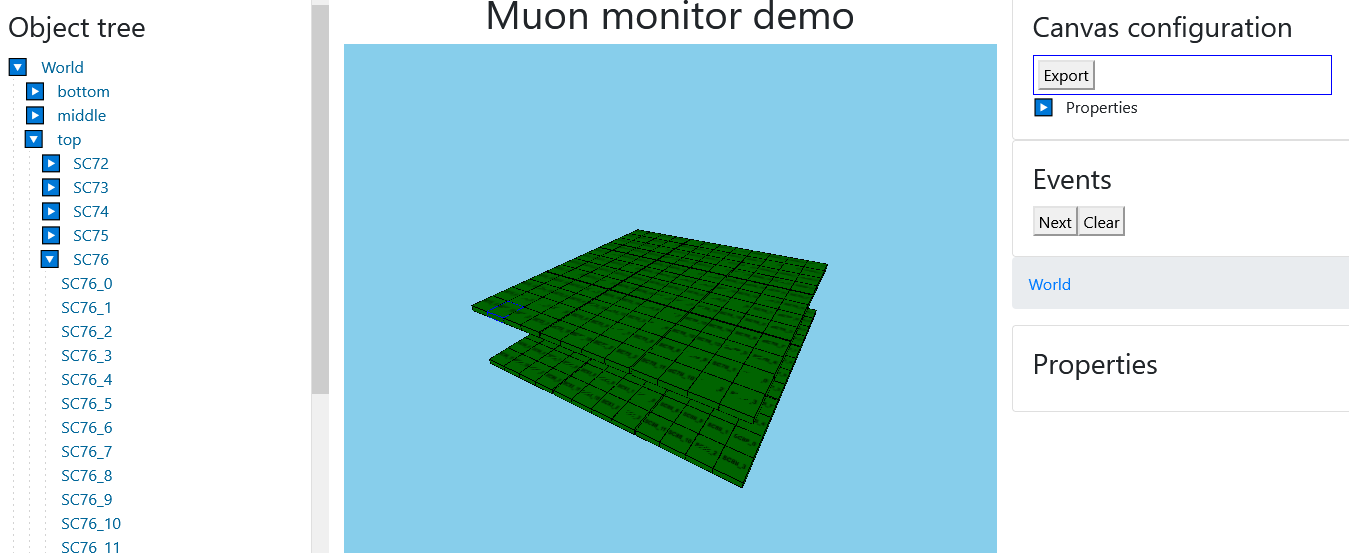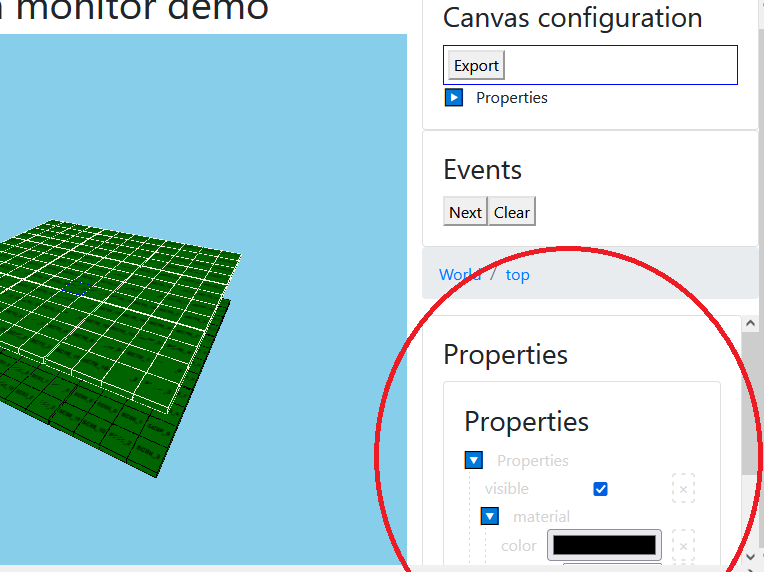3.1 KiB
Inheritance
Inheritance is an ability of an element to transfer a pack of properties to its children elements 'wrapped inside'.
Properties, which can be inherited by objects, are styles, prototypes (if the object is a reference), inherit (it stands for the presence of parent objects), and defaults.
All values of styles property are contained in class StyleSheet, where they all are defined at Groups level. The prototypes property tree is defined in SolidGroup class via PrototypeHolder interface, and
SolidReference class helps to reuse a template object.
The order of inheritance of properties is set in function getProperty in VisionBase class.
The order is this:
- own styles
- prototypes
- parent
- parent's styles
- defaults
Let's take a closer look using a Muon Monitor Visualization. Running the demo, we will see this:
You can see a tree of elements on the left; 'World' is a root, 'bottom', 'middle', and 'top' are 'World's children and so on.
On the right, there is a list with changeable properties.
Properties, which can or cannot be inherited, are these:
-
visible– toggles the visibility of an element. To be exact, the invisibility of an element is inheritable. If aparentelement is invisible, other elements are invisible as well, and they cannot be changed to visible mode.

-
material– a group of properties, which can be inherited and which can be changed inchildrenelements.color– color of an element.opacity– a number from 0 to 1 which represents percents of opacity (0 for 0%, 1 for 100%).wireframe– toggles the wireframe mode.
Let's see how elements of the
materialgroup inherit changingcolorproperty; other properties of this group inherit in the same way.Let's change color of 'World' element:
 It is a
It is a parent, so 'bottom', 'middle', and 'top' elements inherit this color.Now, let's change 'top's color:
 It changes only, 'bottom' and 'middle' stays the same.
It changes only, 'bottom' and 'middle' stays the same.'top' is a
parentelement as well: it haschildren– 'SC72', 'SC73', ... ,'SC80'. Let's change the color of 'SC76':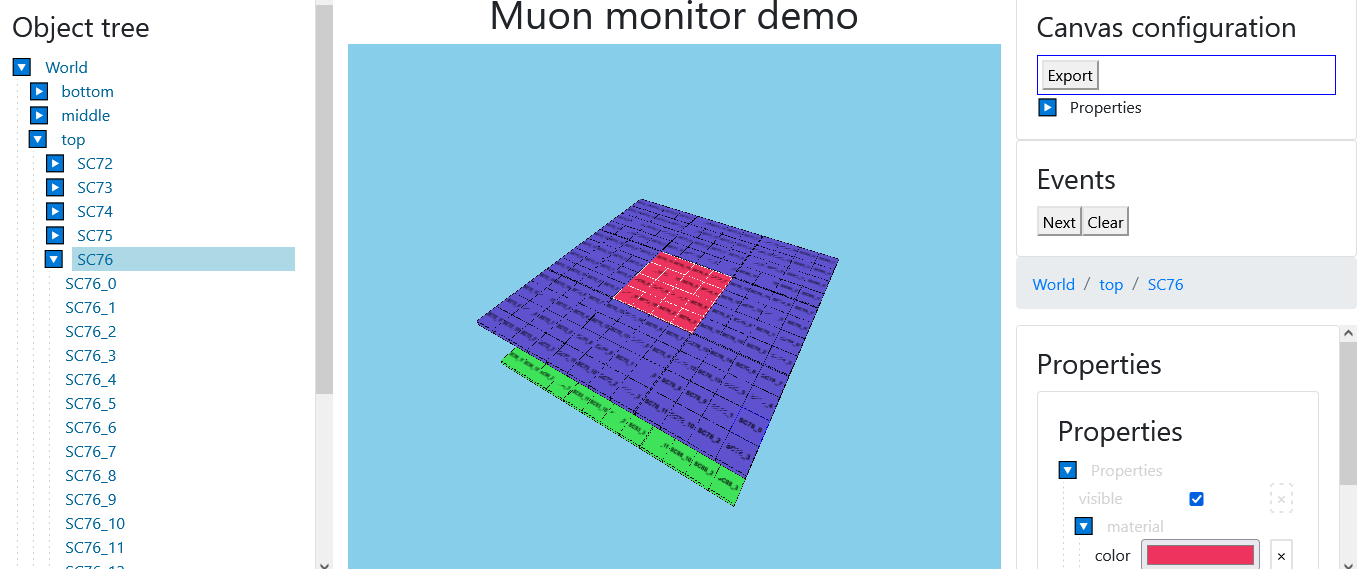 Again, only 'SC76' has changed among other 'siblings'.
Again, only 'SC76' has changed among other 'siblings'.However, 'SC76' is a
parenttoo. Let's change one of itschildrencolor (here we change 'SC76_5's color'):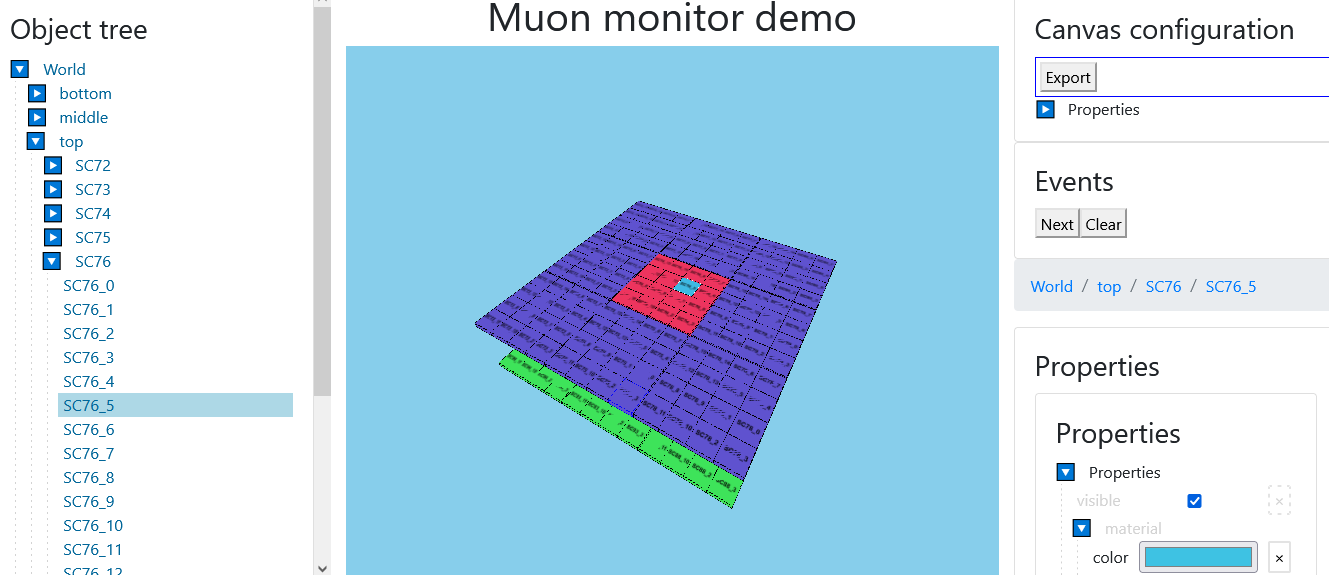
As we can see,
coloris inheritable property, which can be changed in a custom way.If after all those changes we set at the 'World' element grey color, changes won't disappear:

-
rotation– rotation of an element. Here, it is set byxvalue. It is inheritable and unable to be changed inchildrenelements. -
position– position of an element, cannot be inherited.