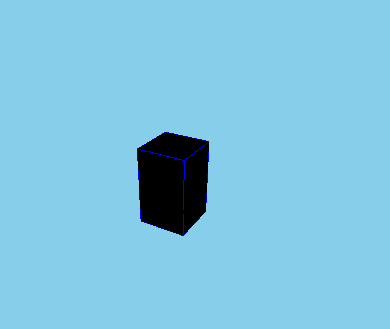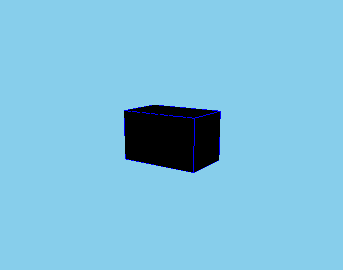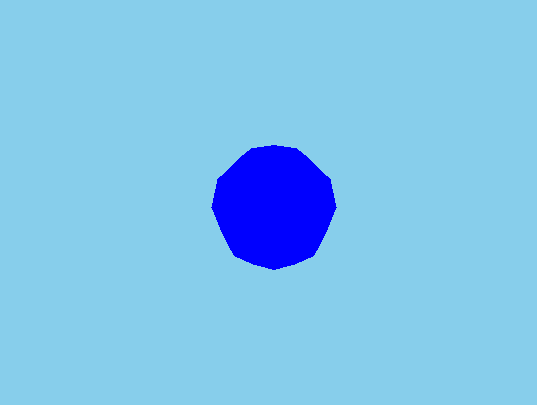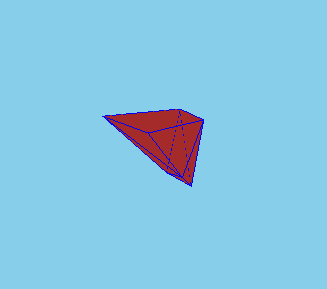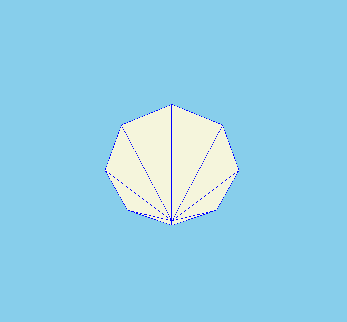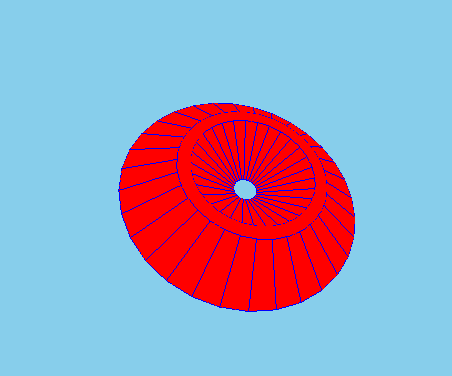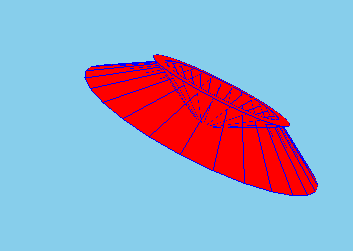5.4 KiB
#Tutorial
###The main goal of this tutorial is to show all capabilities of ... (this part will be supplemented)
The simple visualization can be made with function main. (this part will be supplemented as well)
import kotlinx.html.div
import space.kscience.dataforge.context.Context
import space.kscience.visionforge.html.ResourceLocation
import space.kscience.visionforge.solid.*
import java.nio.file.Paths
fun main(){
val context = Context{
plugin(Solids)
}
context.makeVisionFile (
Paths.get("customFile.html"),
resourceLocation = ResourceLocation.EMBED
){
div {
vision {
solid {
}
}
}
}
}
##Solids properties
We will analyze which basic properties solids have using box solid.
Basic properties:
opacity- It is set infloat. It takes on values from 0 to 1, which represent percents of solid opacity. It's initial value is 1.color- It can be specified asInt,String, or as threeUbytes, which represent color inrgb. Elementally, the solid will havegreencolor.rotation- it's the point, around which the solid will be rotated. Initially, the value isPoint3D(0, 0, 0)- position, which is given by values
x,y,z. Initial values arex = 0,y = 0,z = 0
Let's see how properties are set in solids.
The small box will have elemental values of properties. If you will not set properties, it will have the same position, color, rotation, and opacity values.
You can see that box take four values. Later, we will discuss what they are doing in more detail. Now, it does not really matter.
box(10, 10, 10, name = "small box"){
x = 0
y = 0
z = 0
opacity = 1 //100% opacity
color("red") //as string
rotation = Point3D(0, 0, 0)
}

The big box will have properties with custom values.
box(40, 40, 40, name = "big box"){
x = 20
y = 10
z = 60
opacity = 0.5 //50% opacity
color(0u, 179u, 179u) //color in rgb
rotation = Point3D(60, 80, 0)
}
 If we compare these boxes, we will see all differences.
Here is the function main with both boxes.
fun main(){
val context = Context{
plugin(Solids)
}
context.makeVisionFile (
Paths.get("customFile.html"),
resourceLocation = ResourceLocation.EMBED
){
div {
vision {
solid {
box(10, 10, 10, name = "small box"){
x = 0
y = 0
z = 0
opacity = 1 //100% opacity
color("red") //as string
rotation = Point3D(0, 0, 0)
}
box(40, 40, 40, name = "big box"){
x = 20
y = 10
z = 60
opacity = 0.5 //50% opacity
color(0u, 179u, 179u) //rgb
rotation = Point3D(60, 80, 0)
}
}
}
}
}
}
###Basic Solids Now, let's see which solids can be visualized:
-
PolyLine
-
Box
box(50, 50, 50, name = "box") { x = 0 y = 0 z = 0 color("pink") }box(10, 25, 10, name = "high_box") { x = 0 y = 0 z = 0 color("black") }box(65, 40, 40, name = "wide_box") { x = 0 y = 0 z = 0 color("black") } -
Sphere
sphere(50, name = "sphere") { x = 0 y = 0 z = 0 color("blue") } -
Hexagon
hexagon( Point3D(25, 30, 25), Point3D(35, 30, 25), Point3D(35, 30, 15), Point3D(25, 30, 15), Point3D(30, 18, 20), Point3D(40, 18, 20), Point3D(40, 18, 10), Point3D(30, 18, 10), name = "classic_hexagon"){ color("green") }hexagon( Point3D(5, 30, 5), Point3D(24, 30, 8), Point3D(20, 30, -10), Point3D(5, 30, -7), Point3D(8, 16, 0), Point3D(12, 16, 0), Point3D(10, 16, -5), Point3D(6.5, 12, -3), name = "custom_hexagon"){ color("brown") } -
Cone
cone(60, 80, name = "cone") { x = 0 y = 0 z = 0 color("beige") } -
Cone Surface
coneSurface(60, 50, 30, 10, 100, name = "cone_surface") { x = 0 y = 0 z = 0 color("red") rotation = Point3D(2, 50, -9) } -
Extruded